| View previous topic :: View next topic |
Manibrandr System
Level 19: Soul Blazer
Rank: Moderator
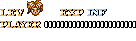

Joined: 11 Dec 2004
Posts: 3250
 6,953 6,953
Location: Hong Kong, China
|
|
| Back to top |
|
 |
NoZKeY
Sent by The Master
Level 9: Sabre Dog
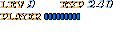

Joined: 12 Oct 2008
Posts: 285
 5,959 5,959
Location: Chile
|
 NoZKeY Posted: Thu Dec 04, 2008 4:40 pm Post subject: NoZKeY Posted: Thu Dec 04, 2008 4:40 pm Post subject: |
 |
|
i hate that forest.. x)
how do you make vids with zsnes? i only know how to make them with snes9x. :/ |
|
| Back to top |
|
 |
Manibrandr System
Level 19: Soul Blazer
Rank: Moderator
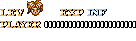

Joined: 11 Dec 2004
Posts: 3250
 6,953 6,953
Location: Hong Kong, China
|
 Manibrandr System Posted: Thu Jan 22, 2009 2:48 am Post subject: Manibrandr System Posted: Thu Jan 22, 2009 2:48 am Post subject: |
 |
|
How to record with ZSNES own recorder (2 steps).
First download MPlayer and place mencoder.exe (only that!) in the ZSNES folder:
http://www.mplayerhq.hu/MPlayer/relea...
Now we can start!
1) Recording the state (ZMV file):
a) Load your ROM.
b) Press Esc and click on MISC, then on MOVIE OPT. In the CONTROLS tab, click on RECORD. Now you can start to play while ZSNES is recording the movie. When you finish, go back to MOVIE OPT and click on STOP. You got a .zmv file, that is the movie as a saved state. It must be encoded in order to get an .AVI video that can be edited and uploaded on YouTube. You can do this by dumping (next step).
2) Dumping (a.k.a. Encoding):
a) In the MOVIE OPT dialog, click on the DUMPING tab and set the options in the following way:
MOVIE OPTIONS
Xvid lossless
DUMPING LENGTH
ZMV length
AUDIO OPTIONS
Dump audio
Merge with video
b) Click on START
The movie will be saved in the ZSNES folder. Picture size is 256x224 pixel (pretty small). If you wanna make a larger video, you must edit the zmovie.cfg file
For this, you will need to open your zmovie.cfg file
In line 12, you will find a line like this :
md_other="-aspect 4:3 -mc 0"
You will need to add in the command to upscale the video. For example, if you want a 640x480 video, this is what the line needs to look like.
md_other="-aspect 4:3 -mc 0 -vf scale=640:480"
Note that the command added was -vf scale=640:480 you can replace the numbers with any you desire like 640:360 or 864:486 or 400:300
Next, in line 30, you will find a line like this :
md_merge="$md_prog $md_other $md_smode -force-avi-aspect 4:3 -ovc copy -o merged.avi $md_file"
Remove the -force-avi-aspect 4:3 command so that you don't have to worry about letterboxing or pillarboxing in the resulting video.
Finally, and this is optional, in line 28, you will find this :
md_command="$md_prog $md_other $md_no_sound $md_raw $md_vcodec -o $md_file -"
If you want it so that youtube does not rape the frame-to-frame animation with its shitty encoder, you will need to add the -ofps 30 command to bring the framerate from 50 or 59.94 fps to 30 fps with better encoding. It should look like this :
md_command="$md_prog $md_other $md_no_sound $md_raw -ofps 30 $md_vcodec -o $md_file -"
Good luck.
_________________
 |
|
| Back to top |
|
 |
eFlare
Level 12: Soul Knight
Rank: Administrator
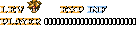

Joined: 29 Nov 2004
Posts: 453
 5,813 5,813
Location: the Netherlands
|
 eFlare Posted: Thu Jan 22, 2009 2:18 pm Post subject: eFlare Posted: Thu Jan 22, 2009 2:18 pm Post subject: |
 |
|
Damnit Joan, now you made me want to play Terranigma again! 
And I'm already so busy!
Oh well..
_________________
... "If you doubt, you question. If you question, you understand. If you understand, you know. If you know, you want to know more. And if you want to know more... you are alive." |
|
| Back to top |
|
 |
Flamez
Hail to the King baby!
Level 16: Cursed Armor
Rank: Resident
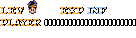

Joined: 10 Jan 2005
Posts: 1240
 7,228 7,228
Location: Australia
|
 Flamez Posted: Mon Jun 27, 2011 1:00 pm Post subject: Flamez Posted: Mon Jun 27, 2011 1:00 pm Post subject: |
 |
|
Super Necro.
This thread has been very helpful to me, thanks Joan 
_________________

Joined TE on May 30, 2002, 2:26am!
Yeah, beat that.
I'm hot stuff.
http://terraearth.proboards.com - Original TE forums.
http://www.facebook.com/lochy - I gots facebook! yay for social networking? |
|
| Back to top |
|
 |
rayim
Legend shall speak
Level 6: Stone Golum
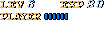

Joined: 16 Sep 2010
Posts: 80
 131 131
|
 rayim Posted: Sat Aug 13, 2011 1:59 pm Post subject: rayim Posted: Sat Aug 13, 2011 1:59 pm Post subject: |
 |
|
| I had no idea how to tweak with those zsnes commands, it's awesome. Thanks! |
|
| Back to top |
|
 |
|