| View previous topic :: View next topic |
Nurdof
Level 10: Dark Bat
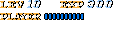

Joined: 15 Jun 2007
Posts: 348
 71,096 71,096
Location: Mushroom Kingdom
|
 Nurdof Posted: Mon Jan 12, 2009 4:14 am Post subject: How to take screenshots Nurdof Posted: Mon Jan 12, 2009 4:14 am Post subject: How to take screenshots |
 |
|
Hello, I thought I'd start a tutorial on how to take screenshots.
So, sit back, relax, and I shall do all the talking for the people coming to watch this excellent tutorial!
Step 1: Pasting the image onto Paint
All you have to do is press the Prt Scr/SysRq button to the right of your F12 key, and then press Ctrl+V on Paint to put the image on there.
Step 2: Cropping
Select whatever part of the picture you want, but before you can even do that, you want to select the right tool for the job.

Step 3: Making your picture into a new document
After you have cropped your picture, all you need to do is press Ctrl+C to copy it, Ctrl+N to clear the excess part of the picture, and Ctrl+V to paste it into a new document.
Step 4: Saving
You can't forget this part! You need to save your edited screenshot. After you have saved it, all you need to do is upload it to the web, and congratulations, you have your own screenshot!
Last edited by Nurdof on Tue Jan 13, 2009 9:28 pm; edited 1 time in total |
|
| Back to top |
|
 |
Azure Phoenix
Also Known as Arashi or Gemini
Level 13: Blood Skeleton
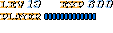

Joined: 04 Jan 2009
Posts: 634
 500 500
Location: another world
|
 Azure Phoenix Posted: Mon Jan 12, 2009 4:48 am Post subject: Azure Phoenix Posted: Mon Jan 12, 2009 4:48 am Post subject: |
 |
|
| not to ber rude or anything but, if ppl didn't know this then they are either retarded or have never seen MS paint in their entire lives |
|
| Back to top |
|
 |
tay120n64
The Koholint Knight
Level 19: Soul Blazer
Rank: Moderator
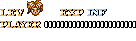

Joined: 19 Jul 2007
Posts: 3186
 7,572 7,572
Location: North Castle, Hyrule
|
 tay120n64 Posted: Mon Jan 12, 2009 5:33 am Post subject: tay120n64 Posted: Mon Jan 12, 2009 5:33 am Post subject: |
 |
|
Well, I didn't know about that first step, so this wasn't entirely wasted... 
_________________

 |
|
| Back to top |
|
 |
Azure Phoenix
Also Known as Arashi or Gemini
Level 13: Blood Skeleton
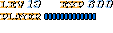

Joined: 04 Jan 2009
Posts: 634
 500 500
Location: another world
|
 Azure Phoenix Posted: Mon Jan 12, 2009 5:36 am Post subject: Azure Phoenix Posted: Mon Jan 12, 2009 5:36 am Post subject: |
 |
|
| ...okay, i do admit that thefirst step isn't ALWAYS known to everyone but the rest is as i said. |
|
| Back to top |
|
 |
tay120n64
The Koholint Knight
Level 19: Soul Blazer
Rank: Moderator
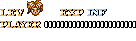

Joined: 19 Jul 2007
Posts: 3186
 7,572 7,572
Location: North Castle, Hyrule
|
 tay120n64 Posted: Mon Jan 12, 2009 5:45 am Post subject: tay120n64 Posted: Mon Jan 12, 2009 5:45 am Post subject: |
 |
|
Oh, props on the new avatar btw. I used to use that one quite a bit.
_________________

 |
|
| Back to top |
|
 |
inferiare
TerraEarth Historian
Level 20: Guardian of Pandora
Rank: Administrator
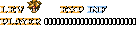

Joined: 13 Dec 2004
Posts: 6853
 14,597 14,597
Location: Under a rock, which is under a bigger rock...
|
 inferiare Posted: Mon Jan 12, 2009 5:46 am Post subject: inferiare Posted: Mon Jan 12, 2009 5:46 am Post subject: |
 |
|
I don't use paint too often anymore (I have Photoshop for all of that,) but I do remember on the sides of the picture there are border lines where you can make your canvas bigger or smaller. If you move it too far into your current picture, you lose it. 8D

_________________
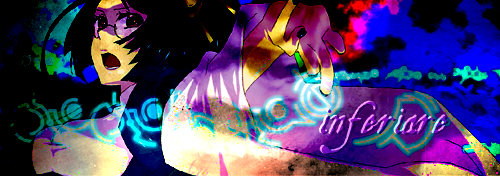
Presia firle anw faura,
van futare parge iem...
Melenas. |
|
| Back to top |
|
 |
Azure Phoenix
Also Known as Arashi or Gemini
Level 13: Blood Skeleton
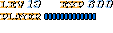

Joined: 04 Jan 2009
Posts: 634
 500 500
Location: another world
|
 Azure Phoenix Posted: Mon Jan 12, 2009 5:56 am Post subject: Azure Phoenix Posted: Mon Jan 12, 2009 5:56 am Post subject: |
 |
|
omfg...
paint is the easiest program in the world, you can't forget how to use it, it just doesn't happen, i haven't used it for a while but i still know how to use everything in it.
hmmm, maybe i've underestimated you completely... |
|
| Back to top |
|
 |
inferiare
TerraEarth Historian
Level 20: Guardian of Pandora
Rank: Administrator
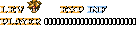

Joined: 13 Dec 2004
Posts: 6853
 14,597 14,597
Location: Under a rock, which is under a bigger rock...
|
 inferiare Posted: Mon Jan 12, 2009 6:12 am Post subject: inferiare Posted: Mon Jan 12, 2009 6:12 am Post subject: |
 |
|
| Arashi wrote: | omfg...
paint is the easiest program in the world, you can't forget how to use it, it just doesn't happen, i haven't used it for a while but i still know how to use everything in it.
hmmm, maybe i've underestimated you completely... |
Never said I forgot how to use it, silly.  I just don't use it since I have Photoshop (aka not MS Paint). Only time I use it is when I'm colouring things in pixel by pixel or using it for floodfill for something like game graphics. I just don't use it since I have Photoshop (aka not MS Paint). Only time I use it is when I'm colouring things in pixel by pixel or using it for floodfill for something like game graphics.
_________________
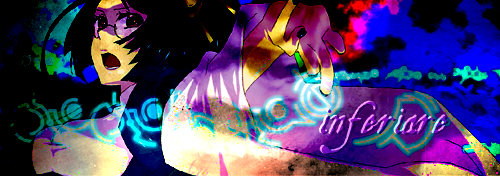
Presia firle anw faura,
van futare parge iem...
Melenas. |
|
| Back to top |
|
 |
Azure Phoenix
Also Known as Arashi or Gemini
Level 13: Blood Skeleton
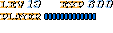

Joined: 04 Jan 2009
Posts: 634
 500 500
Location: another world
|
 Azure Phoenix Posted: Mon Jan 12, 2009 6:14 am Post subject: Azure Phoenix Posted: Mon Jan 12, 2009 6:14 am Post subject: |
 |
|
hmm, i'll give you that, my bad, i misread the post.  |
|
| Back to top |
|
 |
Hammerit
Level 12: Soul Knight
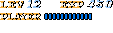

Joined: 02 Mar 2007
Posts: 508
 2,000 2,000
Location: far from home
|
 Hammerit Posted: Mon Jan 12, 2009 7:02 am Post subject: Hammerit Posted: Mon Jan 12, 2009 7:02 am Post subject: |
 |
|
| Arashi wrote: | | Paint is the easiest program in the world, you can't forget how to use it, it just doesn't happen, i haven't used it for a while but i still know how to use everything in it. |
Owned ya! Never ever used M$ Paint, but would still know how it works just in case I ever loose my copy of photoshop xD.
_________________
AtW Studios
Game Designer |
|
| Back to top |
|
 |
Azure Phoenix
Also Known as Arashi or Gemini
Level 13: Blood Skeleton
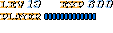

Joined: 04 Jan 2009
Posts: 634
 500 500
Location: another world
|
 Azure Phoenix Posted: Mon Jan 12, 2009 7:04 am Post subject: Azure Phoenix Posted: Mon Jan 12, 2009 7:04 am Post subject: |
 |
|
| ahem! you might want to review the grounds on which you just said that. |
|
| Back to top |
|
 |
SoulBlazerFan
Crisis Historian
Level 18: Earth Spirit
Rank: Resident
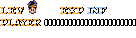

Joined: 10 Feb 2005
Posts: 2393
 10,307 10,307
Location: M-Town, Jersey
|
 SoulBlazerFan Posted: Mon Jan 12, 2009 8:33 am Post subject: SoulBlazerFan Posted: Mon Jan 12, 2009 8:33 am Post subject: |
 |
|
I myself haven't used paint in ages, but even I haven't forgotten how to use it.
At least, effectively.
_________________
"...at first it's fine and you think you have a dark side – it's exciting – and then you realise the dark side wins every time if you decide to indulge in it. It's also a completely different way of living when you know that...a different species of person." - Lana Del Rey
This User Has Completed
   
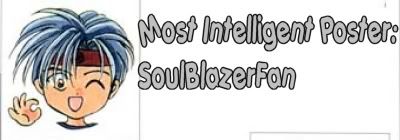
SBiF: Uppercutting cats since '09 |
|
| Back to top |
|
 |
psychokind
fuck yeah!
Level 19: Soul Blazer
Rank: Resident
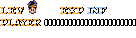

Joined: 06 Feb 2008
Posts: 3506
 10,560 10,560
Location: Germany
|
 psychokind Posted: Mon Jan 12, 2009 11:33 am Post subject: psychokind Posted: Mon Jan 12, 2009 11:33 am Post subject: |
 |
|
paint > all!
_________________
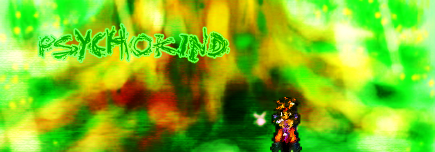 |
|
| Back to top |
|
 |
Nurdof
Level 10: Dark Bat
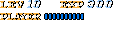

Joined: 15 Jun 2007
Posts: 348
 71,096 71,096
Location: Mushroom Kingdom
|
 Nurdof Posted: Mon Jan 12, 2009 3:12 pm Post subject: Nurdof Posted: Mon Jan 12, 2009 3:12 pm Post subject: |
 |
|
I'd have to agree with Tay; this guide isn't entirely wasted, because there might be other people on the forums who don't know how to do this, so I thought this might be a good idea for anyone having trouble on how to take a screenshot the easy way. (Or at least the easy way for me)  |
|
| Back to top |
|
 |
Azure Phoenix
Also Known as Arashi or Gemini
Level 13: Blood Skeleton
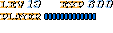

Joined: 04 Jan 2009
Posts: 634
 500 500
Location: another world
|
 Azure Phoenix Posted: Mon Jan 12, 2009 3:52 pm Post subject: Azure Phoenix Posted: Mon Jan 12, 2009 3:52 pm Post subject: |
 |
|
i'm not saying it's wasted, i'm just saying it's way easy to do, we're talking one glance topic, look at it once then never look again.
and to hell with photoshop btw i stick with paint, i have the patience, i can create anything given the time (designed a whole metroid world map [as it would have looked in game, not the menu map] it took me ages, it was huge, and i bloody well lost it, my goddam hard drive decided to die on that week!!!    ) )
also i was REEEEEALLY bored when i made that, but when i was done, i was quite proud of the result, i could've made a game, if ot for the bloody hardrive... |
|
| Back to top |
|
 |
|