| View previous topic :: View next topic |
Dark_Gaia
Level 12: Soul Knight
Rank: Resident
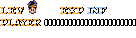

Joined: 26 Nov 2009
Posts: 582
 6,560 6,560
Location: Australia, NSW
|
 Dark_Gaia Posted: Sun Apr 11, 2010 2:58 am Post subject: Damn you kakarot!! Dark_Gaia Posted: Sun Apr 11, 2010 2:58 am Post subject: Damn you kakarot!! |
 |
|
| omfg i cannot get this wireless router to work. is anyone an IT genius? if not you wont find the rest of this of interest so u can stop reading if u like. well my situation is i have a netcomm modem and router (same device) as my network connector. but its not compatible with ds, so im trying to connect my netgear wgr614 v7 wireless router, so i can play ds online. but i cant take the other one out cos its the modem as well, and ive tried to plug in the netgear into the modem/router, but it doesnt change anything and i cant even access the router config page. the ips arent working =s HEllpppp meee please |
|
| Back to top |
|
 |
Flamez
Hail to the King baby!
Level 16: Cursed Armor
Rank: Resident
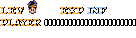

Joined: 10 Jan 2005
Posts: 1289
 7,289 7,289
Location: Australia
|
 Flamez Posted: Sun Apr 11, 2010 3:55 am Post subject: Flamez Posted: Sun Apr 11, 2010 3:55 am Post subject: |
 |
|
I know your pain; DS games need to WEP encryption which is now an old and defunct form, most routers use WAP or WAP2. My router can do them all, but WAP is alot easier to use, and I would have to fiddle alot of wireless devices to get them all to work on it.
sadly I dont know anything about your modem dark 
_________________

Joined TE on May 30, 2002, 2:26am!
Yeah, beat that.
I'm hot stuff.
http://terraearth.proboards.com - Original TE forums.
http://www.facebook.com/lochy - I gots facebook! yay for social networking? |
|
| Back to top |
|
 |
EverPhoenix
Level 19: Soul Blazer
Rank: Resident
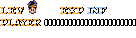

Joined: 19 Mar 2008
Posts: 4183
 8,804 8,804
Location: Behind a screen
|
 EverPhoenix Posted: Sun Apr 11, 2010 4:32 am Post subject: EverPhoenix Posted: Sun Apr 11, 2010 4:32 am Post subject: |
 |
|
thats kinda funny, you use almost identical hardware to me. just your netgear adapter is newer.
ok, so heres what i did to get mine to work:
since you have internet working fine, find a list of IP addresses your computer uses. for your wireless connection, use the "connection-specific dns suffix" instead of the gateway ip.
when you find it, enter it into your browser, go to 'home network' and from there to 'wireless settings'. change the security settings to WEP-open. this will mean every device will need to delete their existing connection to the thing and redo it. thats easy though, its basically the wireless network wizard. find the connection and enter in the password.
once its set to wep, the ds should be able to connect to it.

_________________
  |
|
| Back to top |
|
 |
Dark_Gaia
Level 12: Soul Knight
Rank: Resident
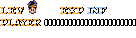

Joined: 26 Nov 2009
Posts: 582
 6,560 6,560
Location: Australia, NSW
|
 Dark_Gaia Posted: Sun Apr 11, 2010 6:12 am Post subject: Dark_Gaia Posted: Sun Apr 11, 2010 6:12 am Post subject: |
 |
|
| hm yeah i kno how to do all the.. but it wont let me get to it. n ive just found out why =( cos its a combu router/modem, it doesnt let u connect other routers. its impossible. n this stupider router/modem doesnt have wep option or is even compatible with nintendo wifi. looks like im not gonna be online cept at my mate pats occasionally. =( waaaa |
|
| Back to top |
|
 |
psychokind
fuck yeah!
Level 19: Soul Blazer
Rank: Resident
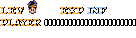

Joined: 06 Feb 2008
Posts: 3506
 10,560 10,560
Location: Germany
|
|
| Back to top |
|
 |
Ocie Denver
Level 17: Jealous Spirit
Rank: Resident
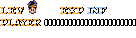

Joined: 18 Jan 2005
Posts: 1732
 12,560 12,560
Location: Behind you.
|
 Ocie Denver Posted: Mon Apr 12, 2010 12:23 am Post subject: Ocie Denver Posted: Mon Apr 12, 2010 12:23 am Post subject: |
 |
|
DS consoles are real pain to butt when it come to wi-fi connections. I can't use WEP due to its complex password/code or weak security. I perfer WPA2 better.
I WANT Nintendo to have "3DS" consoles upgraded to work with new routers SO we can use a simple way to connect to the internet! If they don't, I will be PISS OFF!
_________________
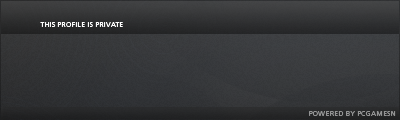 |
|
| Back to top |
|
 |
Dark_Gaia
Level 12: Soul Knight
Rank: Resident
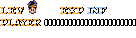

Joined: 26 Nov 2009
Posts: 582
 6,560 6,560
Location: Australia, NSW
|
 Dark_Gaia Posted: Mon Apr 12, 2010 2:29 am Post subject: Dark_Gaia Posted: Mon Apr 12, 2010 2:29 am Post subject: |
 |
|
| yeah i agree with u guys! nintendo sucks ass for making it only WEP. i want changes!! otherwise there online play wont grow very much |
|
| Back to top |
|
 |
EverPhoenix
Level 19: Soul Blazer
Rank: Resident
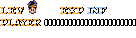

Joined: 19 Mar 2008
Posts: 4183
 8,804 8,804
Location: Behind a screen
|
 EverPhoenix Posted: Mon Apr 12, 2010 4:16 am Post subject: EverPhoenix Posted: Mon Apr 12, 2010 4:16 am Post subject: |
 |
|
i think the DSi was compatible with most forms of WPA encryption too.
oh and just one more point on the router, you should edit the settings in your main one. if it isnt wireless, then i guess thats gg.
_________________
  |
|
| Back to top |
|
 |
|