| View previous topic :: View next topic |
Blade
Level 18: Earth Spirit
Rank: Resident
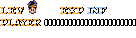

Joined: 10 Mar 2005
Posts: 2670
 8,536 8,536
Location: somewhere around nothing
|
 Blade Posted: Mon Sep 26, 2011 11:51 am Post subject: Forum Navigation Blade Posted: Mon Sep 26, 2011 11:51 am Post subject: Forum Navigation |
 |
|
Hey guys (and raini)!
Usually I enter the forums & threads by clicking on their name, but since the forum overhaul (quite some time ago), I also enter them if I click somewhere around it
example: if I click on the green spots, I'd also enter General Discussion, while I'd prefere to enter it only when clicking on the name (red spot).

The thing is, I'm a quite nervous clicker when I surf the internet, and I happen to enter threads or subforums I actually don't want to enter because of this.
So can you pretty pretty please put it back to normal? 
_________________


 |
|
| Back to top |
|
 |
Ocie Denver
Level 17: Jealous Spirit
Rank: Resident
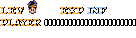

Joined: 18 Jan 2005
Posts: 1732
 12,560 12,560
Location: Behind you.
|
 Ocie Denver Posted: Mon Sep 26, 2011 12:12 pm Post subject: Ocie Denver Posted: Mon Sep 26, 2011 12:12 pm Post subject: |
 |
|
I believe this is way to click them though a mobile phone, not a bug. Image navigate the forums on a tiny touchscreen with a fat finger, try click a tiny link....
The forums should have an option to turn off the mobile phone support (disable any features meant for phones).
_________________
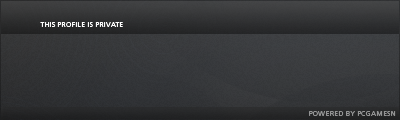 |
|
| Back to top |
|
 |
Blade
Level 18: Earth Spirit
Rank: Resident
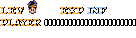

Joined: 10 Mar 2005
Posts: 2670
 8,536 8,536
Location: somewhere around nothing
|
 Blade Posted: Mon Sep 26, 2011 3:44 pm Post subject: Blade Posted: Mon Sep 26, 2011 3:44 pm Post subject: |
 |
|
hm that makes sense!
_________________


 |
|
| Back to top |
|
 |
psychokind
fuck yeah!
Level 19: Soul Blazer
Rank: Resident
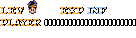

Joined: 06 Feb 2008
Posts: 3504
 10,558 10,558
Location: Germany
|
 psychokind Posted: Mon Sep 26, 2011 4:13 pm Post subject: psychokind Posted: Mon Sep 26, 2011 4:13 pm Post subject: |
 |
|
it's the same for me, but for several months now 
_________________
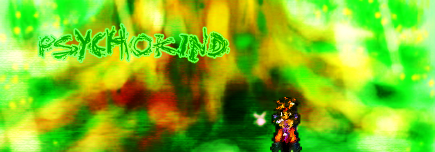 |
|
| Back to top |
|
 |
Jason Tandro
Level 20: Guardian of Pandora
Rank: Moderator
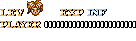

Joined: 04 Dec 2004
Posts: 6485
 8,162 8,162
Location: Tiptoeing the line between confidence and arrogance.
|
 Jason Tandro Posted: Mon Sep 26, 2011 6:22 pm Post subject: Jason Tandro Posted: Mon Sep 26, 2011 6:22 pm Post subject: |
 |
|
Ocie has it right, of course. It's meant for Android / iPhones. Touch screen controls as well. Just touching the box period will enter it.
_________________
Current Avatar commissioned work by Seiken Arts.
Rest in peace, old avatar. |
|
| Back to top |
|
 |
Blade
Level 18: Earth Spirit
Rank: Resident
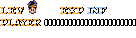

Joined: 10 Mar 2005
Posts: 2670
 8,536 8,536
Location: somewhere around nothing
|
 Blade Posted: Tue Sep 27, 2011 11:12 am Post subject: Blade Posted: Tue Sep 27, 2011 11:12 am Post subject: |
 |
|
I know it's been several month, noticed it when the overhaul took place.
Just...any chance I can turn that off? 
_________________


 |
|
| Back to top |
|
 |
eFlare
Level 12: Soul Knight
Rank: Administrator
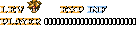

Joined: 29 Nov 2004
Posts: 453
 5,813 5,813
Location: the Netherlands
|
 eFlare Posted: Tue Sep 27, 2011 7:07 pm Post subject: eFlare Posted: Tue Sep 27, 2011 7:07 pm Post subject: |
 |
|
Fine, fine... you nervous clicker, I changed it! 
Clicking the whole box now only works on mobile and tablet devices. On your desktop and notebook systems, you will only be able to click the yellow title hyperlink.
In addition to this update I added the Quote/Edit buttons to the mobile theme and for our queen, the extra admin buttons (for posts) now also appear in the mobile theme.
Also: Tapping a username in a thread (above a post) will now open that user's profile page.
_________________
... "If you doubt, you question. If you question, you understand. If you understand, you know. If you know, you want to know more. And if you want to know more... you are alive." |
|
| Back to top |
|
 |
SoulBlazerFan
Crisis Historian
Level 18: Earth Spirit
Rank: Resident
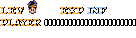

Joined: 10 Feb 2005
Posts: 2391
 10,305 10,305
Location: M-Town, Jersey
|
 SoulBlazerFan Posted: Tue Sep 27, 2011 9:18 pm Post subject: SoulBlazerFan Posted: Tue Sep 27, 2011 9:18 pm Post subject: |
 |
|
| eFlare wrote: | Fine, fine... you nervous clicker, I changed it! 
Clicking the whole box now only works on mobile and tablet devices. On your desktop and notebook systems, you will only be able to click the yellow title hyperlink.
In addition to this update I added the Quote/Edit buttons to the mobile theme and for our queen, the extra admin buttons (for posts) now also appear in the mobile theme.
Also: Tapping a username in a thread (above a post) will now open that user's profile page. |
He comes bearing gifts! Thats awesome. I'd been wondering why we hadn't had links to profiles from the names.
_________________
"...at first it's fine and you think you have a dark side – it's exciting – and then you realise the dark side wins every time if you decide to indulge in it. It's also a completely different way of living when you know that...a different species of person." - Lana Del Rey
This User Has Completed
   
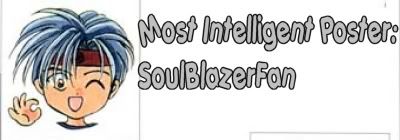
SBiF: Uppercutting cats since '09 |
|
| Back to top |
|
 |
eFlare
Level 12: Soul Knight
Rank: Administrator
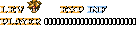

Joined: 29 Nov 2004
Posts: 453
 5,813 5,813
Location: the Netherlands
|
 eFlare Posted: Tue Sep 27, 2011 9:49 pm Post subject: eFlare Posted: Tue Sep 27, 2011 9:49 pm Post subject: |
 |
|
| SoulBlazerFan wrote: | | eFlare wrote: | Fine, fine... you nervous clicker, I changed it! 
Clicking the whole box now only works on mobile and tablet devices. On your desktop and notebook systems, you will only be able to click the yellow title hyperlink.
In addition to this update I added the Quote/Edit buttons to the mobile theme and for our queen, the extra admin buttons (for posts) now also appear in the mobile theme.
Also: Tapping a username in a thread (above a post) will now open that user's profile page. |
He comes bearing gifts! Thats awesome. I'd been wondering why we hadn't had links to profiles from the names. |
It was a shortcoming of phpBB, it didn't provide the profile URL for use in the template, only the [Profile] image button. So I had to modify the code to persuade it.
_________________
... "If you doubt, you question. If you question, you understand. If you understand, you know. If you know, you want to know more. And if you want to know more... you are alive." |
|
| Back to top |
|
 |
tay120n64
The Koholint Knight
Level 19: Soul Blazer
Rank: Moderator
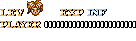

Joined: 19 Jul 2007
Posts: 3186
 7,572 7,572
Location: North Castle, Hyrule
|
 tay120n64 Posted: Wed Sep 28, 2011 4:10 am Post subject: tay120n64 Posted: Wed Sep 28, 2011 4:10 am Post subject: |
 |
|
This is why we love you eFlare. 
_________________

 |
|
| Back to top |
|
 |
inferiare
TerraEarth Historian
Level 20: Guardian of Pandora
Rank: Administrator
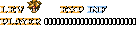

Joined: 13 Dec 2004
Posts: 6851
 14,595 14,595
Location: Under a rock, which is under a bigger rock...
|
 inferiare Posted: Wed Sep 28, 2011 6:22 am Post subject: inferiare Posted: Wed Sep 28, 2011 6:22 am Post subject: |
 |
|
Oh awesome.  I'll have to check it out tomorrow on my break. Thanks Flare. <3 I'll have to check it out tomorrow on my break. Thanks Flare. <3
_________________
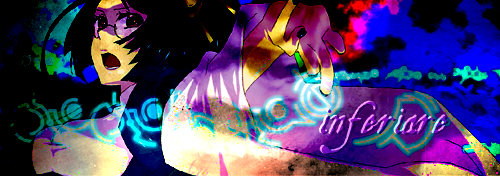
Presia firle anw faura,
van futare parge iem...
Melenas. |
|
| Back to top |
|
 |
Flamez
Hail to the King baby!
Level 16: Cursed Armor
Rank: Resident
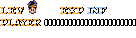

Joined: 10 Jan 2005
Posts: 1286
 7,286 7,286
Location: Australia
|
 Flamez Posted: Wed Sep 28, 2011 6:51 am Post subject: Flamez Posted: Wed Sep 28, 2011 6:51 am Post subject: |
 |
|
the new quote button is appearing at the top of every post for me. In the old spot and a new spot at the top left of every post. Using firefox.
_________________

Joined TE on May 30, 2002, 2:26am!
Yeah, beat that.
I'm hot stuff.
http://terraearth.proboards.com - Original TE forums.
http://www.facebook.com/lochy - I gots facebook! yay for social networking? |
|
| Back to top |
|
 |
Blade
Level 18: Earth Spirit
Rank: Resident
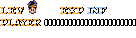

Joined: 10 Mar 2005
Posts: 2670
 8,536 8,536
Location: somewhere around nothing
|
 Blade Posted: Wed Sep 28, 2011 12:30 pm Post subject: Blade Posted: Wed Sep 28, 2011 12:30 pm Post subject: |
 |
|
Thanks man! 
Just one minor thing, when I move the mouse over a regular user (with white names), the name gets underlined white. When moving it over an admin (orange) or moderator (green) the underlining is white aswell. Maybe you can chance that aswell...?
_________________


 |
|
| Back to top |
|
 |
eFlare
Level 12: Soul Knight
Rank: Administrator
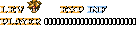

Joined: 29 Nov 2004
Posts: 453
 5,813 5,813
Location: the Netherlands
|
 eFlare Posted: Wed Sep 28, 2011 5:27 pm Post subject: eFlare Posted: Wed Sep 28, 2011 5:27 pm Post subject: |
 |
|
| Blade wrote: | Thanks man! 
Just one minor thing, when I move the mouse over a regular user (with white names), the name gets underlined white. When moving it over an admin (orange) or moderator (green) the underlining is white aswell. Maybe you can chance that aswell...? |
It's one of those things where my code clashed with standard phpBB stuff. The username colours aren't a standard feature in threads, it only existed in the Who is Online section. I forced the colours to appear in the thread view as well, which breaks some of the CSS.
To be honest, I don't really feel like the work to straighten the underline colour out. It's such a small thing and a bitch to change because I'd have to adjust a lot of different points in the code.
_________________
... "If you doubt, you question. If you question, you understand. If you understand, you know. If you know, you want to know more. And if you want to know more... you are alive." |
|
| Back to top |
|
 |
psychokind
fuck yeah!
Level 19: Soul Blazer
Rank: Resident
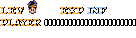

Joined: 06 Feb 2008
Posts: 3504
 10,558 10,558
Location: Germany
|
 psychokind Posted: Wed Sep 28, 2011 8:32 pm Post subject: psychokind Posted: Wed Sep 28, 2011 8:32 pm Post subject: |
 |
|
god damnit! I just realised how much I got used to that thing, and now I'm clicking all over the f**king 23" screen and nothing happens 
_________________
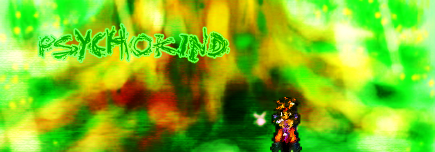 |
|
| Back to top |
|
 |
|